After creating a post on Instagram, if you don’t want to share it right away, you can save it as a draft. Instagram allows you to save your story, post or reels video as a draft and share it whenever you want. Drafts are a very useful feature on the platform, especially if you make various edits such as adding filters and effects, color, brightness before sharing your posts. However, not many people know where Instagram templates are. Where to save Instagram drafts for stories, reels, posts in this guide? we are telling.
Where are Instagram drafts (Android & iPhone) 🔎
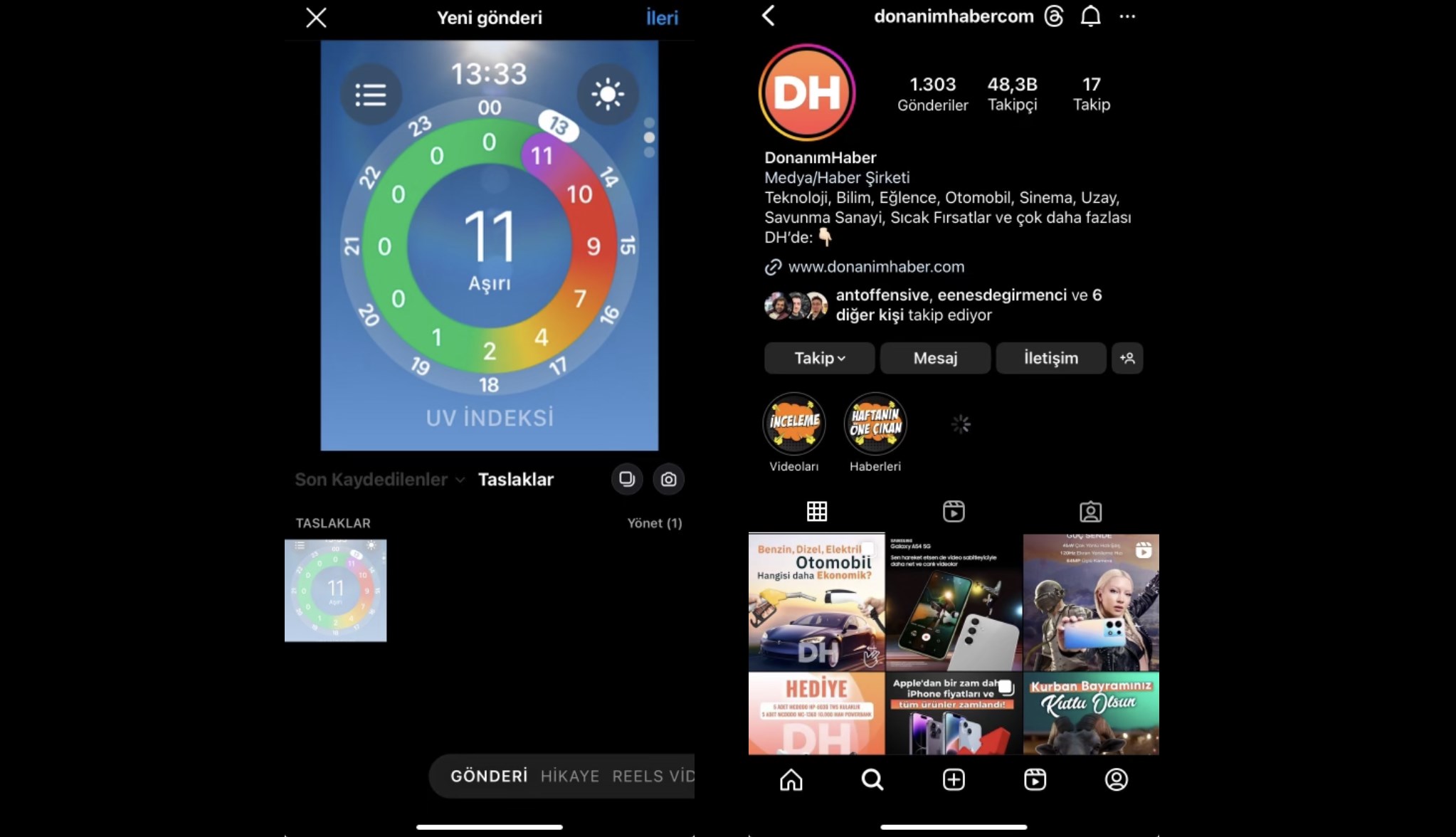 Instagram lets you save posts, stories and reels videos as drafts and share them whenever you want. Where to find the Instagram drafts section can be difficult. Where does Instagram save drafts on iPhone and Android phone? Let’s see step by step 👇🏻
Instagram lets you save posts, stories and reels videos as drafts and share them whenever you want. Where to find the Instagram drafts section can be difficult. Where does Instagram save drafts on iPhone and Android phone? Let’s see step by step 👇🏻- Open Instagram.
- Tap the plus icon.
- Tap Post.
- You’ll see drafts next to recently saved ones.
- You can share the draft by clicking the Next button.
Delete Instagram drafts ❌
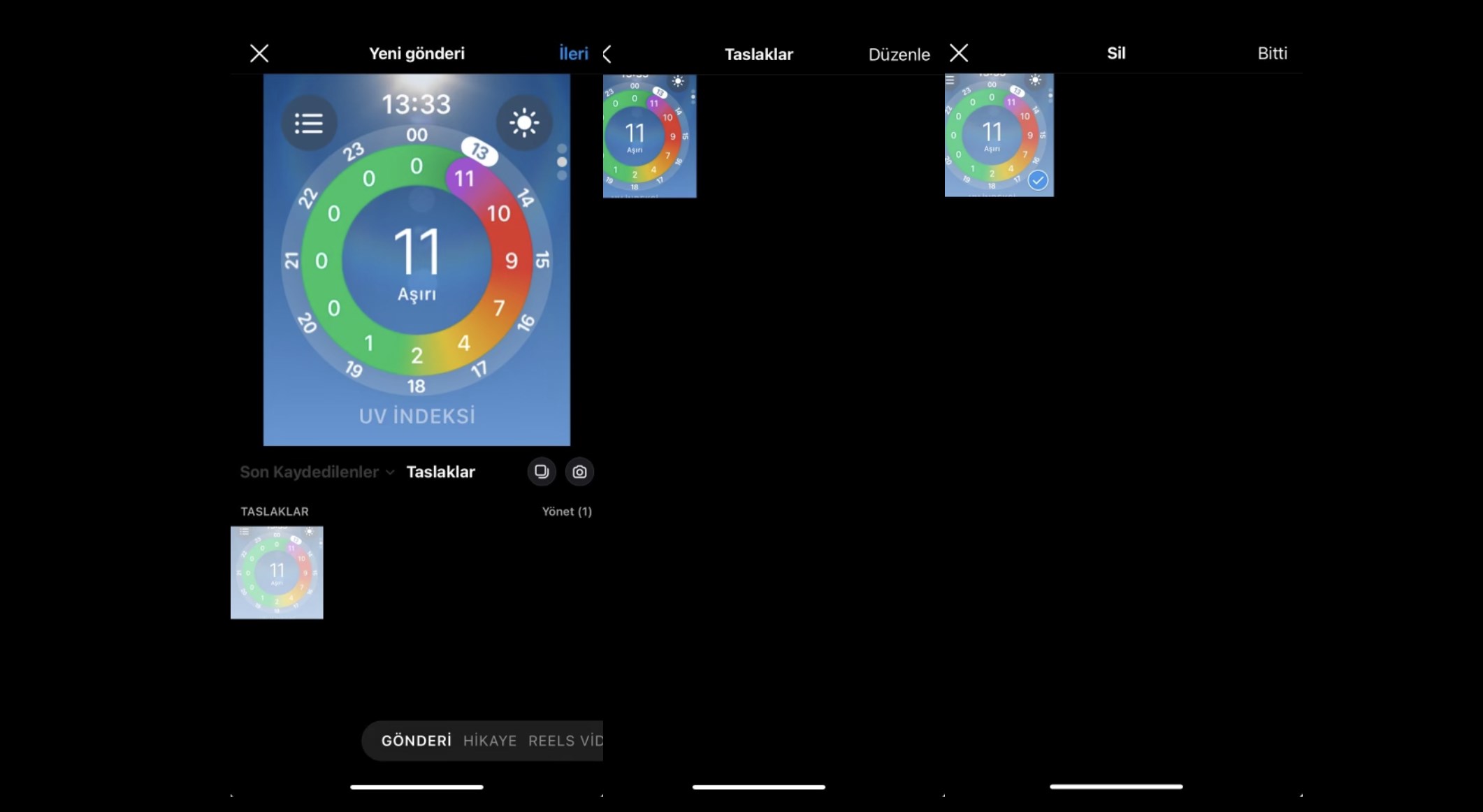 Instagram drafts being deleted? Yes. Posts, stories, reels can be deleted. How to delete Instagram drafts? Let’s see step by step for those who say:
Instagram drafts being deleted? Yes. Posts, stories, reels can be deleted. How to delete Instagram drafts? Let’s see step by step for those who say:- Open Instagram.
- Tap the + icon on the home page.
- Tap Post.
- Tap Drafts.
- Tap Manage, then tap Edit.
- Select and delete.
Deleting drafts of stories and reels 📲
The same steps are followed to delete the story and reels draft. Tap the + icon on the homepage and select the story or reels video. To delete story drafts, go to the story share menu and select the one you want to delete from the previously saved drafts and delete them. To delete the reels draft, tap the + icon to open the share menu and tap the reels video to enter the drafts. Select the reels draft you want to delete and tap the delete button.
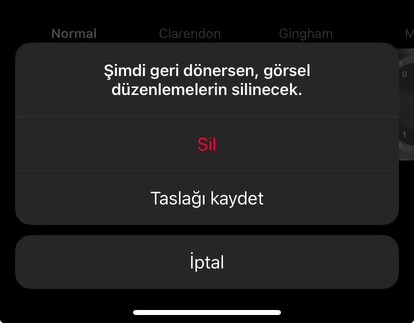 For those who don’t know, how to save Instagram draft? let’s answer. Open Instagram and tap the + icon, then tap Post. Upload a photo or take a photo by pressing the camera icon. Tap the Next button and make adjustments such as adding filters and effects. Double-tap the back sign and select Save Draft. Instagram sketch download is that simple!
For those who don’t know, how to save Instagram draft? let’s answer. Open Instagram and tap the + icon, then tap Post. Upload a photo or take a photo by pressing the camera icon. Tap the Next button and make adjustments such as adding filters and effects. Double-tap the back sign and select Save Draft. Instagram sketch download is that simple!By the way, how to save Instagram drafts to gallery? Let’s talk. Tap the + icon on Instagram and go to the new post page. Tap Drafts, then tap Next. Tap Edit under the photo at the top left. Tap the arrow icon at the top to save Instagram sketches to the gallery.
Instagram drafts not showing up, they disappeared 😞
Instagram drafts are not deleted after a certain period of time. If it’s a post, it stays in the drafts section until you delete it. However, if it is a story, Instagram will delete the story draft after a certain period of time. Reels drafts can be deleted due to a bug in the app. If you encounter Instagram reels, story drafts not appearing issue, make sure Instagram is up-to-date (latest version).
Instagram is the best place to share photos and videos. After creating a great post, it’s important to choose the post time. The Instagram draft feature allows you to save your post as a draft and share it later. So, where to find Instagram drafts? In this guide article, where to save Instagram stories, reels, post drafts and how to delete them? We explained step by step.