There are no usernames in WhatsApp, it is necessary to register with a phone number to start messaging. However, that will change with the new WhatsApp version. It turned out that WhatsApp is working on the username feature.
No phone number required in WhatsApp
Right now you have to share your number with anyone who wants to message you on WhatsApp. This means a huge privacy and security issue. This problem will go away when the username is made available on the platform. By sharing your username with people, you will be able to send them messages.
How to get WhatsApp username?
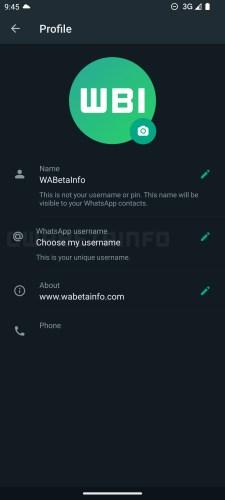 According to the screenshot shared by WABetaInfo, which has experienced the new WhatsApp features before anyone else, it will be possible to get a WhatsApp username from the profile page.
According to the screenshot shared by WABetaInfo, which has experienced the new WhatsApp features before anyone else, it will be possible to get a WhatsApp username from the profile page.- Open WhatsApp.
- Tap Settings.
- Enter Profile.
- Tap the pencil icon next to the WhatsApp username.
- @ enter your username.
Usernames are more catchy and will make group chats easier, especially when chatting with people you don’t know. However, there is no clear information yet on how to use usernames in WhatsApp as the feature is under development. For example; It is not known whether it can only be used when communicating with businesses or whether it can be used when private messaging with anyone. The option to get a WhatsApp username was first seen in Android version 2.23.11.15.