Nowadays, with the rapidly developing technology, laptops have become an integral part of our daily lives. Working, learning, gaming or just using for entertainment purposes from home has made the choice of a computer more critical. When buying a really good and powerful laptop, it is very important to consider many factors such as performance, storage, screen quality. That’s why we think it’s useful to take a look at the most important details that are often overlooked when buying a laptop for you.
Here are the important features you should pay attention to when buying a powerful laptop…
CPU and GPU Wattage
If you’re buying a high-performance laptop, you’ve probably already decided on the CPU and GPU combination you want. While CPU clock speeds, cores, and threads are common knowledge, wattage is an important aspect that is often overlooked.
A concept that also applies to GPUs, wattage is indicated using TDP (Thermal Design Power) or, in the case of GPUs, TGP (Total Graphics Power). They measure the maximum power your CPU and GPU can draw from the system.
In general, the higher the power draw, the more powerful the CPU/GPU. However, higher power draw can negatively impact battery life, so in the case of laptops, TDP or TGP is often lowered to balance performance with optimal battery life.
For example, you may find that two laptops with i7-13600K have the same specifications. But if one has a lower TDP, the second performs better, albeit at the expense of battery life. This also includes GPUs; Two laptops with the same RTX 4060s will perform differently if there is a TGP difference between them.

Memory and Storage
At the time of this writing, the best RAM you can buy is DDR5. However, more than just RAM type matters in RAM. Because memory frequency makes a big difference.
Regardless of the type of RAM, each RAM module comes with a specific frequency: The speed at which the memory operates. The higher this number, the better the RAM performs and the more expensive it is.
When it comes to storage, 1TB NVMe SSD is the minimum you should aim to use. If your laptop has a 2.5-inch SATA SSD slot, feel free to use it for backup, but making it your main drive is not a good idea.
Screen
Another important part of a high-performance laptop that is often overlooked is a good screen. The screen is what you use most in a laptop, and it should be up to the mark, especially if you use your laptop for professional work like photo or video editing.
High-end laptops, regardless of brand, generally have good screens. However, there are a few minimum criteria you should aim for. For starters, Full HD 1920 x 1080 resolution may not be enough in the future. If you have a GPU like the RTX 4050 it may be okay, but we don’t recommend it unless you need to save money.
You don’t necessarily need a 4k OLED display on a 15-inch laptop. QHD (2560 x 1440) is a good choice as you can use the display to its full potential with most, if not all, modern GPUs.
Another important thing to keep in mind is refresh rate, which is a different metric than frame rate. 120Hz is the minimum here as it will help when gaming and improve your overall user experience when editing videos, running simulations or browsing the internet.
Finally, try to find a screen with a 16:10 aspect ratio if possible. It might not seem like a huge difference on paper, but that little bit of extra vertical space can do wonders for productivity when reading a long article or using the extra “timeline” space in Premiere Pro.
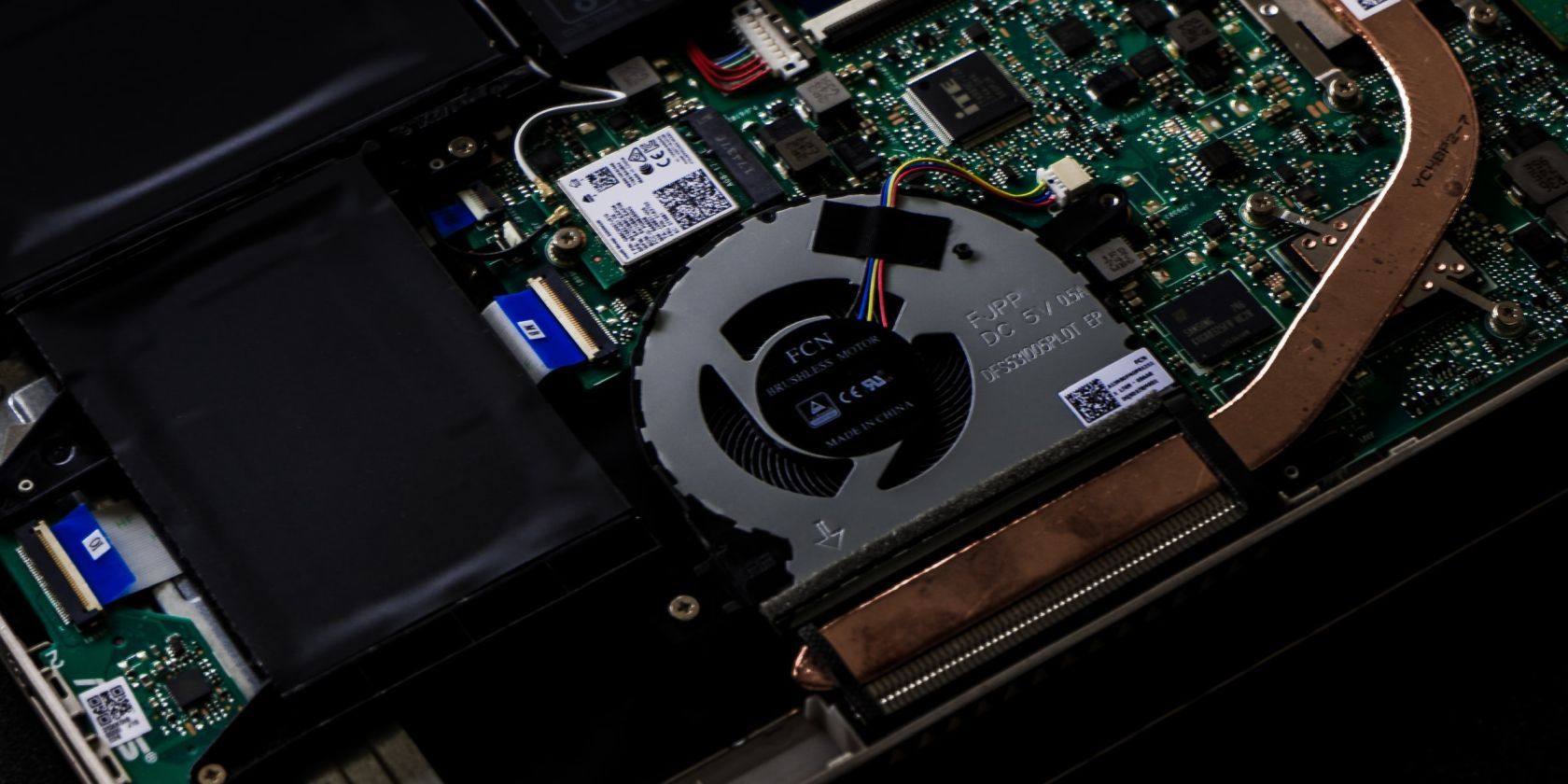
Thermal Performance
It’s difficult to evaluate the thermal performance of a laptop unless you hold the device in your hands, so reviews are your best bet here. Manufacturers can fit powerful components into a thin and light chassis, but cooling them properly can be challenging.
High-end CPUs and GPUs emit a lot of heat; the more power they draw, the higher the heat draw. This means that most, if not all, high-performance laptops will run hot to a certain degree. Poor thermal performance can also affect the lifespan of your machine. Therefore, finding a laptop with a good thermal solution is a must.
Keyboard
While most gamers and other professionals who need a high-performance laptop have an external keyboard they like to use, the internal keyboard on your laptop should be good as well.
Read the specifications to find out what type of keyboard the laptop you’re considering has. Mechanical low-profile switches are the gold standard here, but what really matters here is the key travel and the feedback you get. Approximately 1.2 to 1.5 mm of key travel will be more than enough for a comfortable typing experience.

Ports
Most modern laptops opt for USB-C and different ports, and for good reason. You can connect almost anything here and even charge your laptop at the same time if it supports power delivery. However, depending on your use case and how often you travel with your laptop, it’s not a bad idea to have a few extra ports on hand.
First, an HDMI or DisplayPort port is useful as you won’t have to carry a dongle around all the time. The same goes for the Ethernet port. Finally, make sure you have at least a few USB ports for connecting flash drives and other peripherals.
Battery Life
Laptop batteries are measured in Watt-hours (Wh). The larger this number, the better the battery life.
Laptop batteries often go up to 99 Wh, but these are only found in laptops 16 inches or larger and are difficult to carry. If you’ll be traveling with your laptop, we recommend a 14-inch or similar device. Of course, you won’t have the most powerful ingredients. However, you will see better battery life from laptops with higher wattage CPU/GPUs. If battery life is important to you, 60Wh to 70Wh is an ideal value.