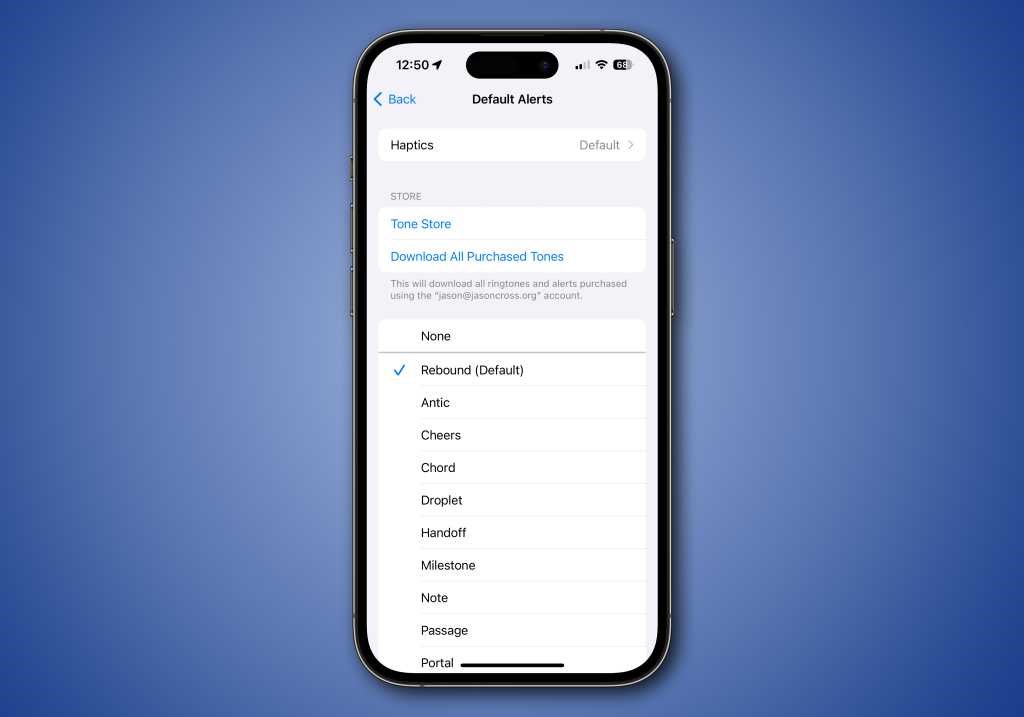 Apple released the fourth beta version of iOS 17.2, and the feature that has been expected to come to iPhones for years has finally been added. The iOS 17.2 update will allow you to change the iPhone’s default notification sound.
Apple released the fourth beta version of iOS 17.2, and the feature that has been expected to come to iPhones for years has finally been added. The iOS 17.2 update will allow you to change the iPhone’s default notification sound.Default notification sound and touch can be changed
When you install the new beta of iOS 17.2, you’ll see a new option under Sound & Haptics that allows you to choose the sound to be used for all incoming notifications, except for message, email, and calendar alerts, which already have customization options; Default Alerts. When you tap on the default alerts, you will be greeted with dozens of ready-made tones and tone options that you downloaded later. If you wish, you can also change the touch feedback by entering Touches in this menu.
So far, Apple hasn’t provided an option to set the default notification sound. So it’s a notable update for those looking for a different sound.