Sometimes we lose our smartphones or forget them somewhere. Nowadays, when smartphones are a part of our lives, this can be quite annoying. Fortunately, there are several ways to find our phones. So today we’ve put together ways to find your lost iPhone.
Here are ways to find your lost iPhone
Ask your family and friends
It may be the most logical option to start looking for your lost phone from the closest one first. You can try asking your friends, family members, or even coworkers if they’ve seen your iPhone somewhere. Even if you haven’t seen your phones, they may have.

Call your own number
If you have another phone with you or you can borrow one from family and friends. So you can try calling your own phone. With the next vibration or ringtone, if your phone is nearby, you can find it. Unfortunately, this method will not work if your phone is on silent.
Ping your iPhone with Apple Watch
Even if you don’t have another phone with you, you can reach your iPhone through your Apple Watch. Apple Watch can ping your iPhone to show you where your phone is. You can follow the steps below to ping your phone.

- Swipe up on your Apple Watch screen to open Control Center.
- Scroll down the menu until you find the Ping iPhone button. This system is represented by an iPhone icon with a few lines on either side.
- Tap Ping iPhone once to make your iPhone sound. Press and hold this option to make your iPhone both sound and flash the flashlight.
Use apps from Apple
Apple offers a few different ways to locate your iPhone. You can use the Find My app on iPhone, iPad, and Mac, or you can find your phone with iCloud if you don’t have other Apple devices.

Finding the phone with the Find My app
If you have an iPhone, you probably also have a different Apple device. With the help of the Find My app, which is part of Apple’s Find My network, you can see the last known location of your lost iPhone. Your other Apple device can offer you directions with the help of Maps apps. Here are the steps:
- Open the Find My app on your other Apple device. It could be another iPhone, iPad or Mac, but you should make sure that the device uses the same Apple ID as your lost iPhone.
- Go to the Devices tab
- Select the iPhone you are trying to find
- Follow the tol recipe that comes out. In this section, you can also make your phone sound.
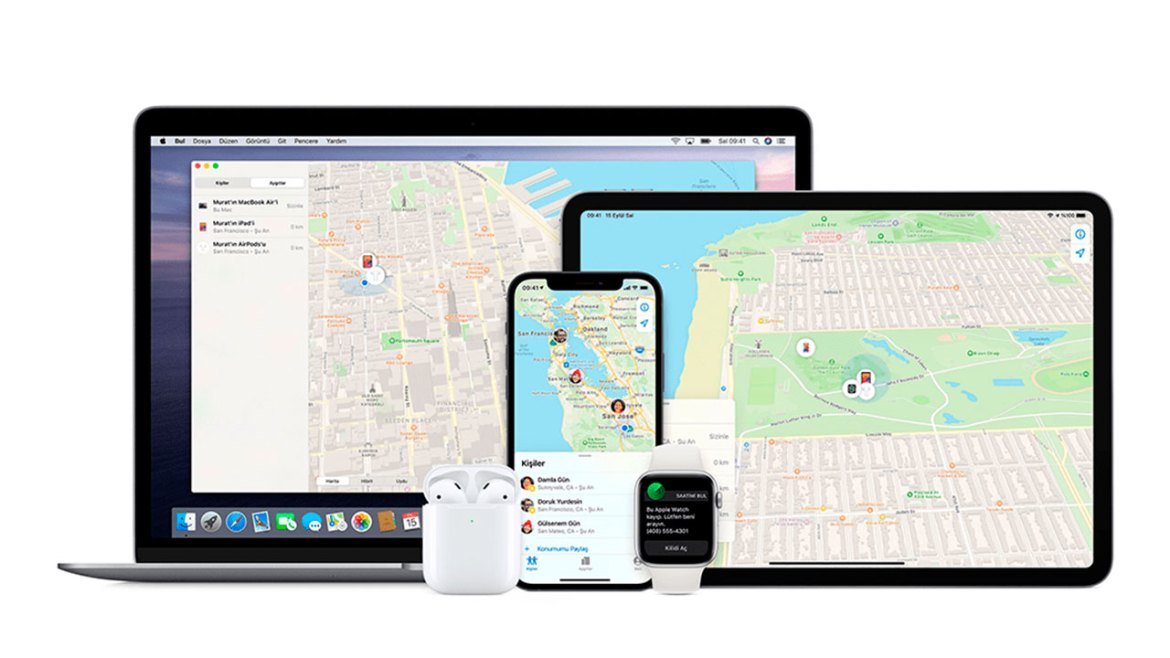
Find phone with iCloud
If you don’t have another Apple branded device, Apple still lets you access iCloud from any computer. You can use iCloud in many different ways, including locating your iPhone with Find iPhone. Here are the steps:
- Go to iCloud.com
- Sign in to your Apple ID. At this point, you should make sure that you are logged in with the same account as the Apple ID you used on your lost iPhone.
- Click Find iPhone. You may need to re-enter your Apple ID password at this stage.
Check your Google location history
Just like iCloud and Find My, Google can find your phone’s location with the help of the Maps app. If you want to see your Location History and find your lost iPhone, just go to the Google Timeline page to see where you’ve been.
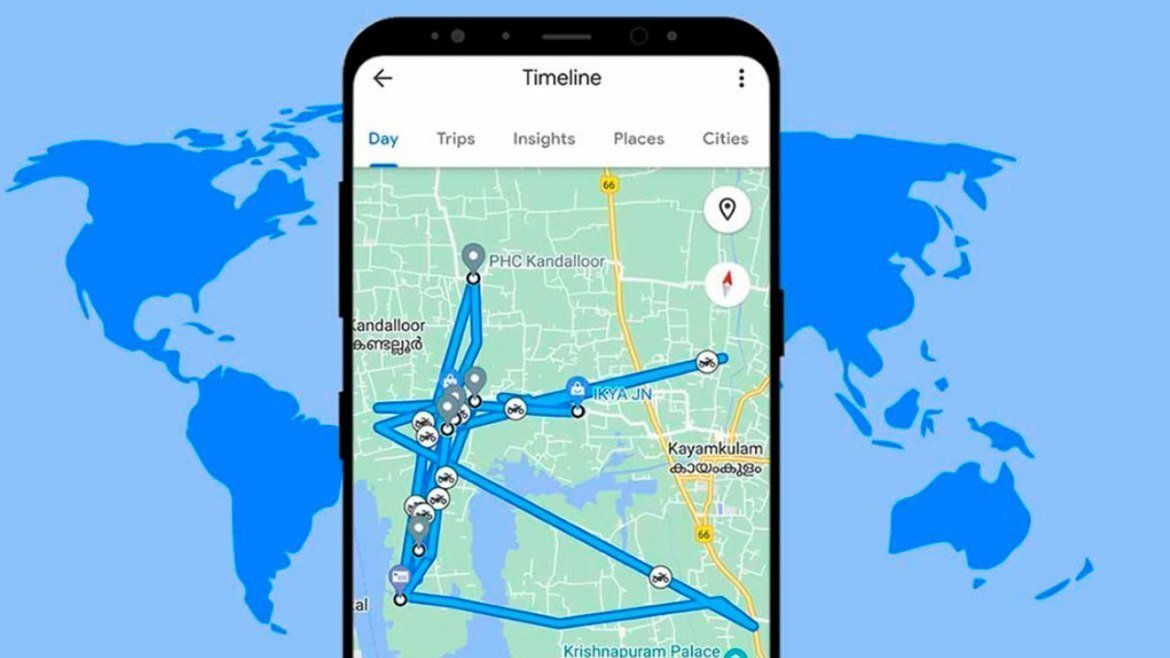
However, you have to activate this feature yourself. Unfortunately, you cannot benefit from this feature if the Location History feature is not active. If you think this feature may be useful to you in the future, you can activate the Google Location History feature by following these steps:
- Go to Activity Controls of your Google account
- Activate the Location History feature
- Then confirm your decision
contact the police
If none of these steps worked, your lost phone may have been stolen or someone who found it may have handed it over to the authorities. That’s why you can consult the police to reach your phone. We hope you won’t need this step, but we wanted to consider all the possibilities.
We hope your phone is never lost, but we wanted to remind you that if you lose your iPhone, there are many ways to find it. So, what ways do you follow for your lost iPhone phones? You can share your views with us in the comments section.